Kubernetes Up and Running - Brendan Burns, Joe Beda, Kelsey Hightower
Feb 10, 2020 · 4 minute read · Comments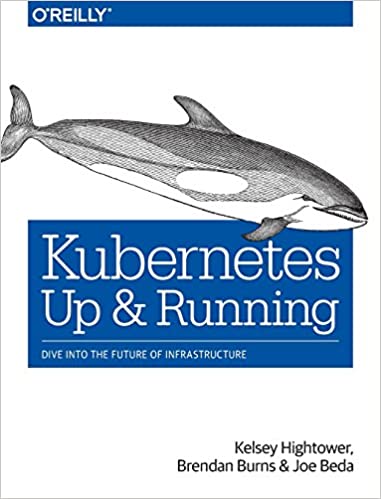
Самое базовое введение в k8s. Любителям деталей надо искать что-то другое.
Заметки:
Kubernetes_ Up and Running - Brendan Burns, Joe Beda & Kelsey Hightower
-
This is a good way to verify that your cluster is generally healthy:
$ kubectl get componentstatuses -
It’s worth noting here that Kubernetes tracks both the requests and upper limits for resources for each Pod that runs on a machine. The difference between requests and limits is described in detail in Chapter 5, but in a nutshell, resources requested by a Pod are guaranteed to be present on the node, while a Pod’s limit is the maximum amount of a given resource that a Pod can consume. A Pod’s limit can be higher than its request, in which case the extra resources are supplied on a best-effort basis. They are not guaranteed to be present on the node.
-
The Kubernetes proxy is responsible for routing network traffic to load-balanced services in the Kubernetes cluster. To do its job, the proxy must be present on every node in the cluster. Kubernetes has an API object named DaemonSet, which you will learn about later in the book, that is used in many clusters to accomplish this
-
Kubernetes also runs a DNS server, which provides naming and discovery for the services that are defined in the cluster. This DNS server also runs as a replicated ser‐ vice on the cluster.
-
Kubernetes uses namespaces to organize objects in the cluster. You can think of each namespace as a folder that holds a set of objects. By default, the kubectl commandline tool interacts with the default namespace
-
The apply command also records the history of previous configurations in an anno‐ tation within the object. You can manipulate these records with the edit-lastapplied, set-last-applied, and view-last-applied commands. For example:
$ kubectl apply -f myobj.yaml view-last-appliedwill show you the last state that was applied to the object. -
All Pods have a termination grace period. By default, this is 30 seconds. When a Pod is transitioned to Terminating it no longer receives new requests. In a serving scenario, the grace period is important for reliability because it allows the Pod to finish any active requests that it may be in the middle of processing before it is terminated
-
Kubernetes allows users to specify two different resource metrics. Resource requests specify the minimum amount of a resource required to run the application. Resource limits specify the maximum amount of a resource that an application can consume. Both of these resource definitions are described in greater detail in the following sections. Resource Requests: Minimum Required Resources With Kubernetes, a Pod requests the resources required to run its containers. Kuber‐ netes guarantees that these resources are available to the Pod.
-
When it comes time to change the version of software implementing your service, a Kubernetes deployment supports two different rollout strategies:
- Recreate
- RollingUpdate
-
The Recreate strategy is the simpler of the two rollout strategies. It simply updates the ReplicaSet it manages to use the new image and terminates all of the Pods associ‐ ated with the deployment. The ReplicaSet notices that it no longer has any replicas, and re-creates all Pods using the new image. Once the Pods are re-created, they are running the new version.
-
The RollingUpdate strategy is the generally preferable strategy for any user-facing service. While it is slower than Recreate, it is also significantly more sophisticated and robust. Using RollingUpdate, you can roll out a new version of your service while it is still receiving user traffic, without any downtime. As you might infer from the name, the RollingUpdate strategy works by updating a few Pods at a time, moving incrementally until all of the Pods are running the new version of your software.
-
When the Kubernetes API server starts up, it automatically installs a number of default ClusterRoles that are defined in the code of the API server itself. This means that if you modify any built-in cluster role, those modifications are transient. Whenever the API server is restarted (e.g., for an upgrade) your changes will be overwritten. To prevent this from happening, before you make any other modifications you need to add the rbac.authorization.kubernetes.io/autoupdate annotation with a value of false to the built-in ClusterRole resource. If this annotation is set to false, the API server will not overwrite the modified ClusterRole resource
-
This kind of indirection may seem overly complicated, but it has a purpose—it serves to isolate our Pod definition from our storage definition. You can declare volumes directly inside a Pod specification, but this locks that Pod specification to a particular volume provider (e.g., a specific public or private cloud). By using volume claims, you can keep your Pod specifications cloud-agnostic; simply create different volumes, specific to the cloud, and use a PersistentVolumeClaim to bind them together. Furthermore, in many cases, the persistent volume controller will actually automatically create a volume for you—there are more details of this process in the following section…